![图片[1]-wordpress代码添加对联效果跟谁屏幕移动两侧广告-轻刻年轮](https://www.ly522.com/wp-content/uploads/2018/09/1925-607x600.png)
对联会出现在屏幕两侧,如果滚动下啦,会跟随屏幕移动,效果如下图!
![图片[2]-wordpress代码添加对联效果跟谁屏幕移动两侧广告-轻刻年轮](https://www.ly522.com/wp-content/uploads/2018/09/1925-1-800x262.png)
将对联代码放置主题根目录 footer.php 中的 代码之前,
代码如下:
<SCRIPT language="JavaScript">
lastScrollY = 0;
function heartBeat(){
var diffY;
if (document.documentElement && document.documentElement.scrollTop)
diffY = document.documentElement.scrollTop;
else if (document.body)
diffY = document.body.scrollTop
else
{/*Netscape stuff*/}
//alert(diffY);
percent=.1*(diffY-lastScrollY);
if(percent>0)percent=Math.ceil(percent);
else percent=Math.floor(percent);
document.getElementById("leftDiv").style.top = parseInt(document.getElementById("leftDiv").style.top)+percent+"px";
document.getElementById("rightDiv").style.top = parseInt(document.getElementById("rightDiv").style.top)+percent+"px";
lastScrollY=lastScrollY+percent;
//alert(lastScrollY);
}
//下面这段删除后,对联将不跟随屏幕而移动。
window.setInterval("heartBeat()",1);
//-->
//关闭按钮
function close_left2(){
left2.style.visibility='hidden';
}
function close_right2(){
right2.style.visibility='hidden';
}
//显示样式
document.writeln("<style type=\"text\/css\">");
document.writeln("#leftDiv,#rightDiv{position:absolute;}");
document.writeln(".itemFloat{width:100px;height:auto;line-height:5px}");
document.writeln("<\/style>");
//以下为主要内容
document.writeln("<div id=\"leftDiv\" style=\"top:112px;left:50px\">");
//------左侧各块开始
//---L2
document.writeln("<div id=\"left2\" class=\"itemFloat\">");
document.writeln("<img border=0 src=https://ww2.sinaimg.cn/large/006L9ZBBly1fuwhd91sbij30260gowg6.jpg>");
document.writeln("<br><a href=\"javascript:close_left2();\" title=\"关闭上面的广告\">×<\/a>");
document.writeln("<\/div>");
//------左侧各块结束
document.writeln("<\/div>");
document.writeln("<div id=\"rightDiv\" style=\"top:112px;right:50px\">");
//------右侧各块结束
//---R2
document.writeln("<div id=\"right2\" class=\"itemFloat\">");
document.writeln("<img border=0 src=https://ww2.sinaimg.cn/large/006L9ZBBly1fuwhdj7jpnj30260go0uf.jpg>");
document.writeln("<br><a href=\"javascript:close_right2();\" title=\"关闭上面的广告\">×<\/a>");
document.writeln("<\/div>");
//------右侧各块结束
document.writeln("<\/div>");
</SCRIPT>
将图片地址替换成自己的对联图片。为了更好的去适应访客效果,建议在低于1500分辨率(包括手机端)的终端设备上不显示对联特效,所以,加入了一下css样式。
@media (max-width:1500px){#leftDiv,#rightDiv{display:none !important}}
代码中的 max-width 值1500可根据自己的需要而设定,比如很多笔记本电脑的分辨率是1440,显示了就会影响两旁的内容展示,毕
竟每次要去关闭两张图片会很烦,而且你放在 footer.php 里面可是每个页面都有的。
至于对联的各种特效,如跟随屏幕而移动、是否显示关闭按钮等都已经写在代码里面,大家可以自行修改
© 版权声明
THE END


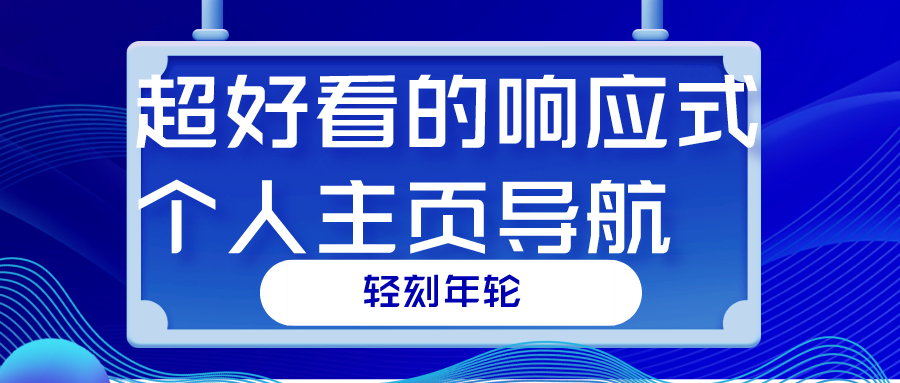
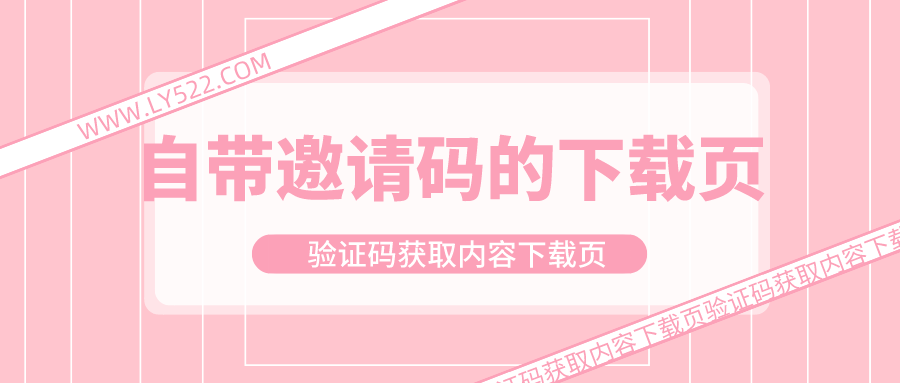

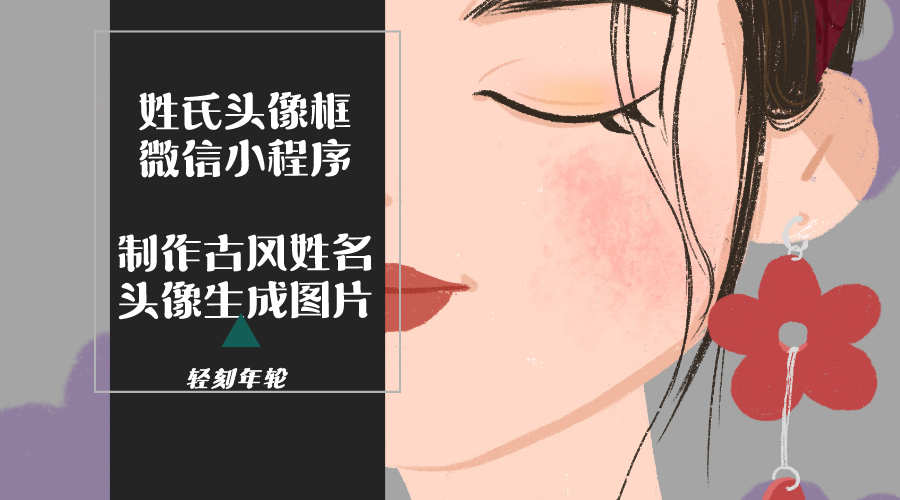
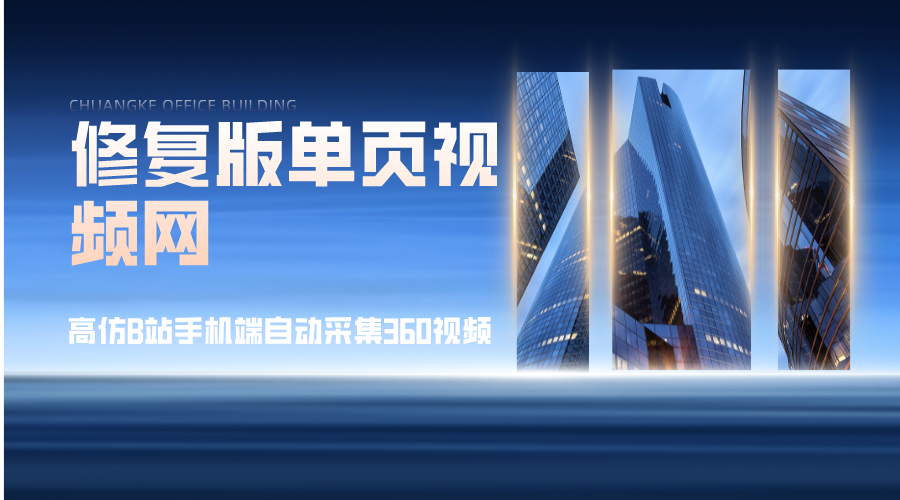









![表情[qiang]-轻刻年轮](https://www.ly522.com/wp-content/themes/zibll/img/smilies/qiang.gif)
![表情[qiaoda]-轻刻年轮](https://www.ly522.com/wp-content/themes/zibll/img/smilies/qiaoda.gif) 666
666
暂无评论内容