之前一直在Emlog就是比较喜欢微语功能,现在搬迁已有半个月了,问了度娘。
就加了一个说说功能(个人美化版)代码网上找的哈
和大家分享下,非常简单,代码也很少。
ys:https://www.ly522.com/wy
添加代码
首先在主题的functions.php里面加入以下代码:
//说说
add_action('init', 'my_custom_init'); function my_custom_init() { $labels = array( 'name' => '说说', 'singular_name' => 'singularname', 'add_new' => '发表说说', 'add_new_item' => '发表说说', 'edit_item' => '编辑说说', 'new_item' => '新说说', 'view_item' => '查看说说', 'search_items' => '搜索说说', 'not_found' => '暂无说说', 'not_found_in_trash' => '没有已遗弃的说说', 'parent_item_colon' => '', 'menu_name' => '说说' ); $args = array( 'labels' => $labels, 'public' => true, 'publicly_queryable' => true, 'show_ui' => true, 'show_in_menu' => true, 'query_var' => true, 'rewrite' => true, 'capability_type' => 'post', 'has_archive' => true, 'hierarchical' => false, 'menu_position' => null, 'supports' => array('title','editor','author') ); register_post_type('shuoshuo',$args); }
注意的是有些主题模板不是在functions.php,我的就是在:functions-theme.php,(自行兼容)
新建立文件:weiyu.php
![图片[1]-wordpress添加说说/微语功能美化版纯代码加微语-轻刻年轮](https://www.ly522.com/wp-content/uploads/2018/06/weoyusdf.png)
代码打包下载好了,需要修改第149行LOGO,
以下为效果图
![图片[2]-wordpress添加说说/微语功能美化版纯代码加微语-轻刻年轮](https://www.ly522.com/wp-content/uploads/2018/06/weiyu-1024x359.png)
代码下载地址
百度云链接: https://pan.baidu.com/s/1RU7jFevk371XCEL1o-J70g 密码: rqyi
© 版权声明
THE END



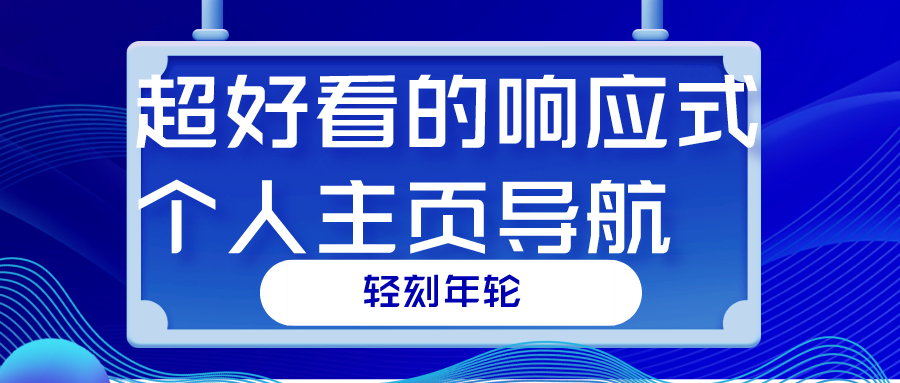
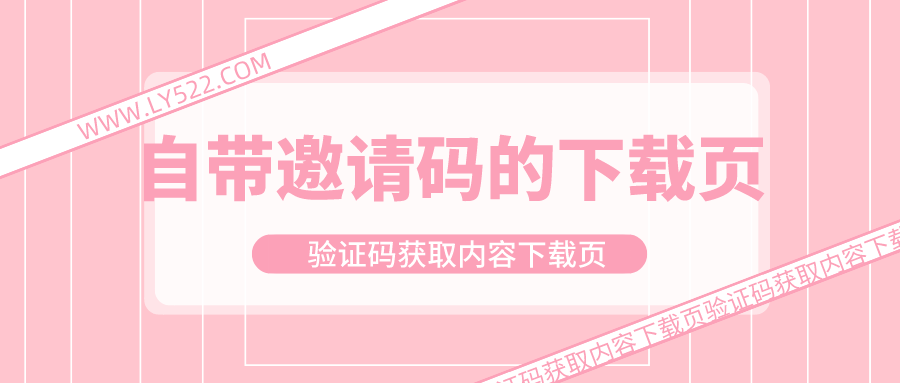

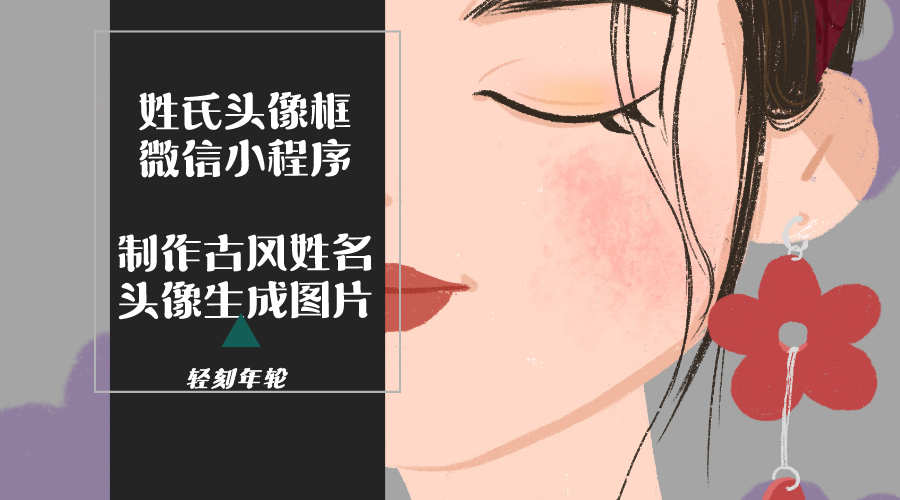
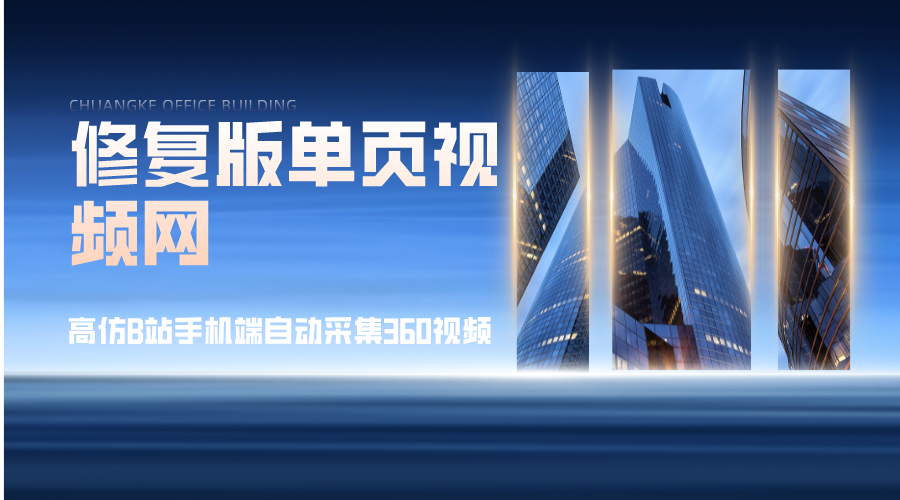










![表情[qiang]-轻刻年轮](https://www.ly522.com/wp-content/themes/zibll/img/smilies/qiang.gif)
![表情[qiaoda]-轻刻年轮](https://www.ly522.com/wp-content/themes/zibll/img/smilies/qiaoda.gif) 666
666
暂无评论内容